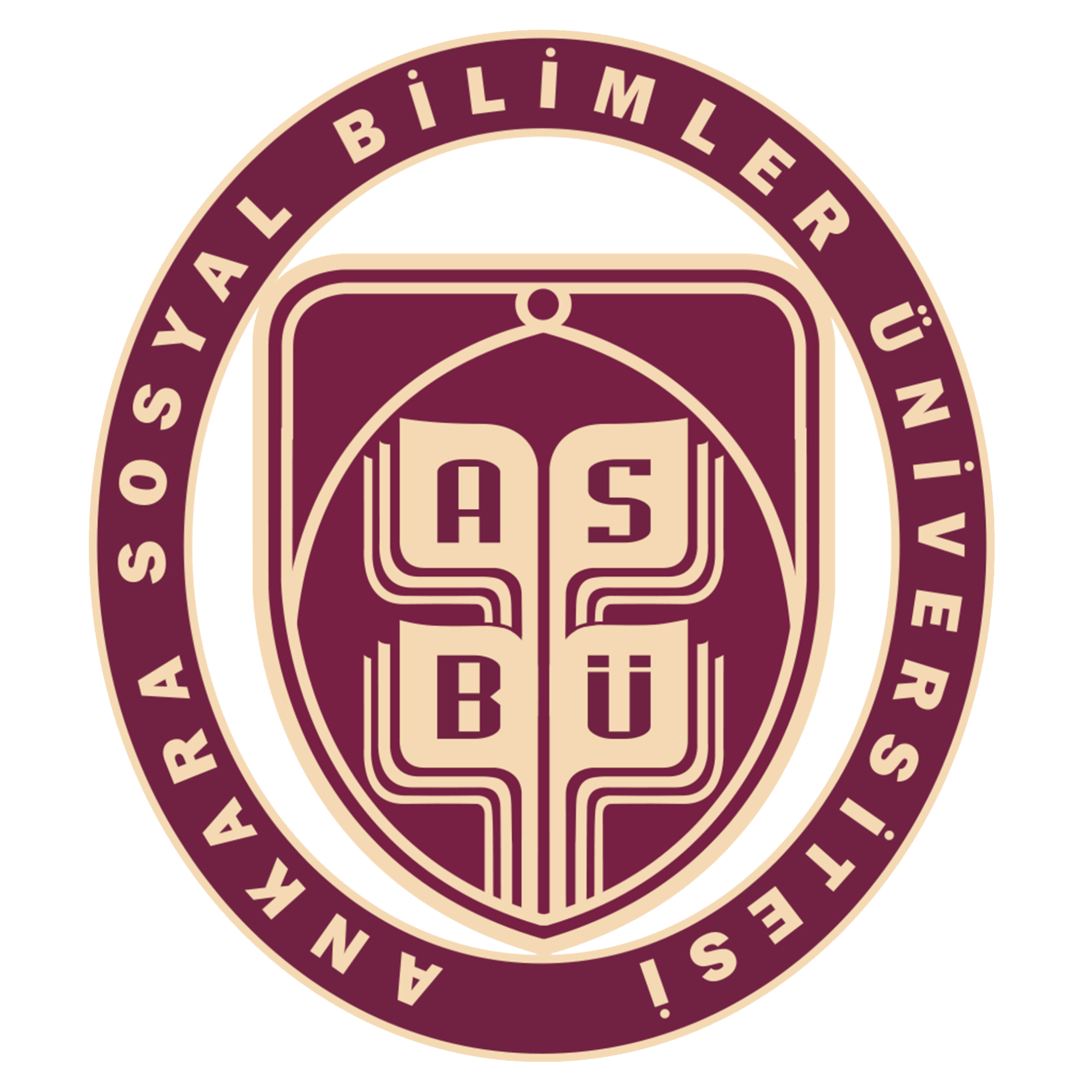ASBÜŞifre İşlemleri
- ASBÜŞifrenizi değiştirmek isterseniz yukarıdaki menülerdeki Parola Güncelle menüsünü
- Eğer şifrenizi unuttunuz ise şifre sıfırlama işlemi için Parola Sıfırla menüsünü kullanabilirsiniz.
- ASBUŞifrenizi sıfırlarken numara bulunamadı hatası alıyorsanız ya da mesaj iletildi dediği halde kısa mesaj size iletilmiyorsa öğrenci bilgi sisteminden telefon numaranızı güncelledikten sonra Telefon Güncelle menüsünü kullanabilirsiniz.
** Şifre politikası gereğince son 3 şifrenizi kullanamayacağınızı, şifrenizin en az 7, en fazla 20 karakterden oluşması gerektiğini, şifrenizde en az bir sayı, bir harf (büyük yada küçük) ve bir özel karakter bulunması gerektiğini ve Türkçe karakterleri içeremeyeceğini unutmayınız(Özel karakterler .!@#$%^&*).
*** Kullanıcı adı personeller için adınız.soyadınız (ali.eren) , Öğrenciler için öğrenciNumarası dır.
ASBÜŞifre Transactions
- If you want to change your password, click the Password Update menu in the menus above.
- If you have forgotten your password, click the Password Reset menu in the menus above.
- If you get an error when resetting your ASBÜŞifre, or if the message says that the message was delivered, but the message is not delivered to you, you can use the Phone Number Update menu after updating your phone number from the student information system.
**Please note that under the password policy you cannot use your last 3 passwords, your password must be at least 7 characters, your password must contain at least one number, one letter, and one special character (Special characters .!@#$%^&*).
*** Your username is for staffs name.surname, for students student's number.